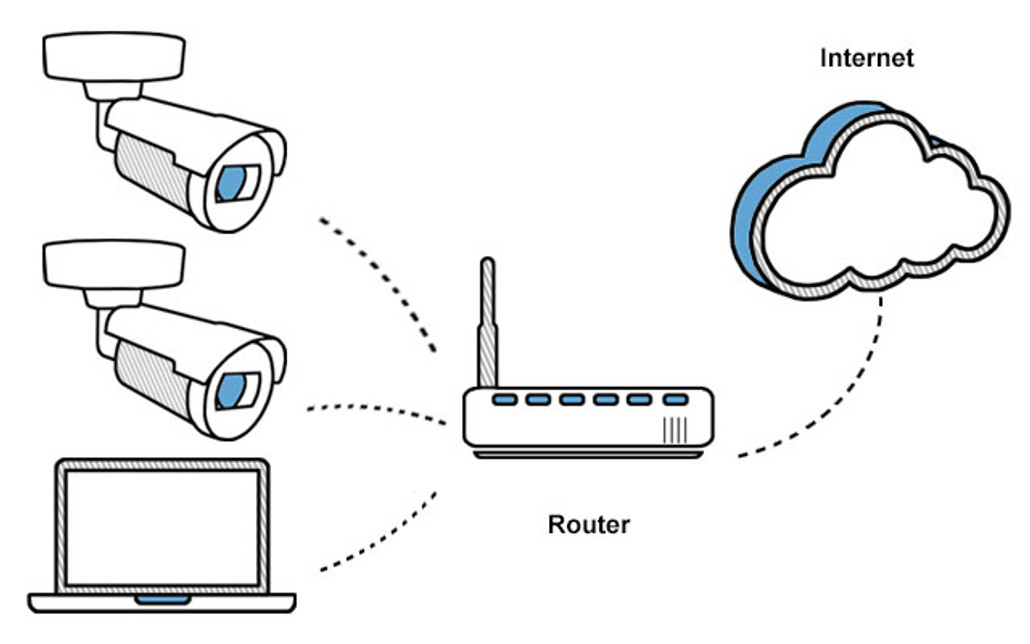
16th Feb 2010
How to set up remote access for IP cameras
Note: NW no longer recommends the use of port forwarding as technology has moved on and new access methods have become available.
Remote access i…

1st May 2009
How to set up a personal FTP server for use with an IP camera's image transfer function
Note: NW no longer recommends the use of the insecure FTP protocol. If image transfer is required consider using a video management system. If FTP…

3rd Jul 2008
How to set up your Panasonic IP Camera on your wireless network
Wireless IP cameras are perfect security devices for your small business or home as they can be placed virtually anywhere where there is a power ou…

30th Jun 2008
How to get an email from your Axis IP camera when motion is detected
This guide explains one of the more popular security features found in IP cameras and that is how to have your camera send you an email when it det…

5th Jun 2008
How to get your Axis camera to work on your wireless network
Note: this blog post does not apply to Axis cameras after firmware version 4.xx. It remains visible for information purposes only. See the current…

15th May 2008
How to set up an Axis IP camera using a Mac
Unfortunately, Mac users get a raw deal when it comes to setting up IP cameras as the software supplied to perform the initial setup is always Wind…

10th Apr 2008
How to set up a wireless connection in your Y-cam IP camera
Note: Y-Cam IP cameras no longer exist. However, this article remains useful for people who still own and use the cameras they purchased from Netwo…

12th Dec 2007
How to factory reset your Panasonic BL-C1/20
This is a small guide which will help you reset your Panasonic BL-C1 or BL-C20 IP camera should you forget the password and find yourself unable to…

12th Dec 2007
How to do a factory reset of Axis 206/7 IP cameras
Note: these products no longer exist. This article remains in place as it receives a significant amount of traffic from people who still own and us…

21st Nov 2007
How to register your Panasonic IP camera with Viewnetcam.com dynamic DNS service
Whenever a router is connected to the Internet it receives what is known as a public IP address. This is your identifier on the internet and is uni…
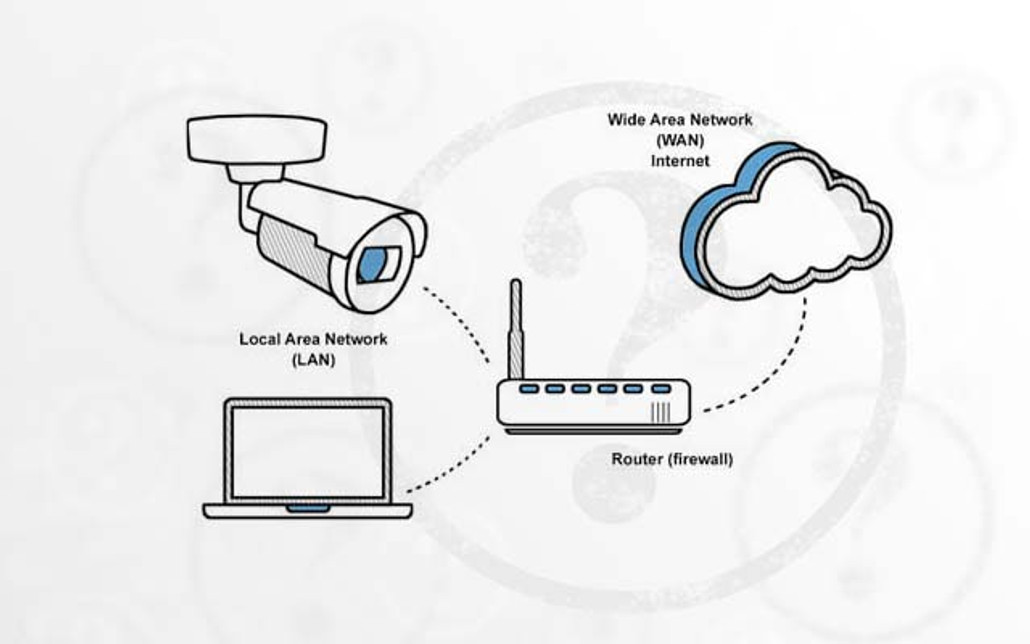
15th Oct 2007
How to set up external access to your camera using a Netgear DG834 router
Note: this post refers to products no longer available or supported and exists here for information purposes only due to its popularity. If you own…
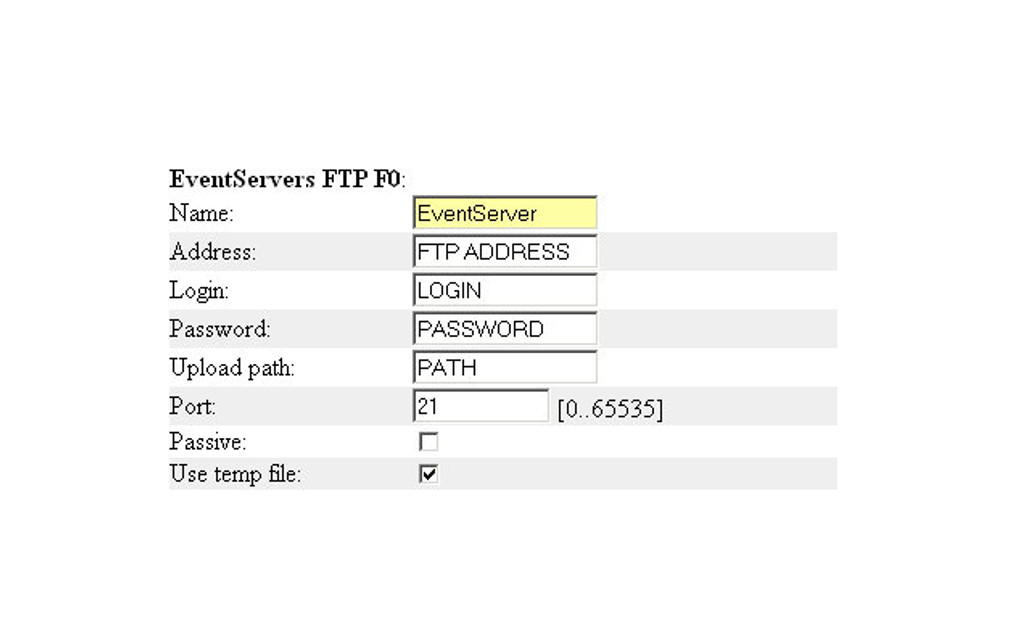
27th Feb 2007
How to set up scheduled FTP events in your Axis 207 network camera
Note: the products mentioned in this article are no longer available. This article remains online for information purposes only and is not relevant…


