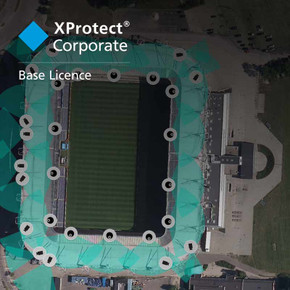Overview of the Milestone XProtect Professional+ Base Licence
The industry leading video management software from Milestone XProtect delivers a highly dependable monitoring solution with advanced features and flexibility to scale with any business. The Professional+ version is designed for mid-sized and multi-site installations supporting an unrestricted number of device channels, including compatibility with over 13,000 different devices from all professional IP device manufacturers, meaning businesses can expand their systems without worrying about software limitations. Organisations with multi-site needs can incorporate them into a full centralised system all managed from a single location, allowing access for an unlimited number of users at the same time.
The system offers three intuitive interfaces for seamless viewing, recording, and exporting of footage from all connected sites. Users can access and manage content remotely via mobile devices, browsers and workstations. To enhance functionality, an expanding array of extensions is available, enabling customisation to meet specific business needs, leveraging the robust capabilities and flexibility of the XProtect software.
Video Management
Aimed at mid-sized and multi-site installations, XProtect Professional+ allows you to connect an unlimited number of network cameras and other IP-based devices, thanks to the software’s open platform architecture which affords compatibility with over 13,000 different devices. To integrate devices into the system, simply add a camera licence per hardware device, making expansion of the system straightforward. Capable of spanning multiple servers, XProtect Professional+ offers centralised management and viewing alongside advanced features that grow and improve with the continued development of Milestone XProtect.
Make investigation more efficient by utilising manual bookmarking to easily retrieve video sequences of special interest. Edge storage support improves availability and avoids loss of recordings during downtime by offering recording redundancy during system failures or routine maintenance. Additionally, hardware-accelerated video decoding for motion detection ensures optimised system performance, whilst lowering total running costs by reducing the overall load on the CPU.
Please note: This licence is for the installation of the XProtect Professional+ full system. To add cameras and devices you will need to purchase an additional Milestone XProtect Professional+ camera licence for each device.
Viewing Clients
Three user-friendly viewing interfaces make accessing and live and recorded video footage easy:
- The powerful Smart Client viewing software is an industry leading all-in-one monitoring tool, providing complete access, control and monitoring of any sized system through a desktop PC or workstation.
- Occasional and remote users can access live and recorded footage from a modern web browser without the need for additional software with the Milestone Web Client.
- For users on the go, the Mobile Client allows them to act on incidents from anywhere by enabling remote access from smartphones or tablets (iOS and Android).
Security
Sensitive data needs to be kept secure, and with a multitude of built-in cybersecurity mechanisms, Milestone XProtect gives users peace of mind when it comes to maintaining the integrity of important and personal information, and keeping it protected from internal and external threats. Ensure secure communication of video, audio and metadata through tools including HTTPS and certificate-based encryption, whilst Microsoft Active Directory and Single Sign-on (SSO) are supported, so pre-existing roles and groups can be given access to cameras.
Milestone Care Plus
With cyber-security becoming an ever-growing concern, ensure your Milestone XProtect is one step ahead of cyber-attacks and always performing to its best with Care Plus. This add-on software maintenance service enables you to install recurring updates with the latest patches, meaning you get the most out of your VMS, and a future-proofed, optimised system. Additionally, if you decide to upgrade to a more advanced XProtect platform such as Expert or Corporate, you receive a full refund on your initial investment.
Hardware
Milestone XProtect can run on correctly specified Windows PCs and Servers. For a ready solution which is fully optimised for the high performance of Milestone XProtect choose Milestone Husky IVO Recording Servers, designed for use with any of the Milestone XProtect Video Management Software products.
Features
- Simple and intuitive multi-layered maps provide a full overview of the camera system.
- Full alarm management capabilities through XProtect Alarm Manager provides a clear and consolidated overview of security and system-related alarms.
- The flexible rules engine makes it possible to perform a variety of user-implemented security functions automatically, removing the need for manual intervention.
- XProtect add-on products and third-party software integration enhances system functionality.
- Device configurations can be set to change automatically if a specific event is triggered.
- PTZ preset capabilities for automatic monitoring adjustments. Includes a return-to-home position rule.
- ‘Smart Search’ tool offers advanced searching capabilities using metadata recorded during video motion detection.
- Intelligent video analytics trigger recordings and alert operators of incidents via push notifications (CarePlus required for push notifications).
- Edge storage offers recording redundancy during periods of network loss.
- Bookmark sequences of special interests to make investigation more efficient.
- Hardware-accelerated video motion detection optimises system performance whilst reducing the load on the CPU.
To better understand the differences between each XProtect product variant, see our XProtect Comparison.
Back To Top