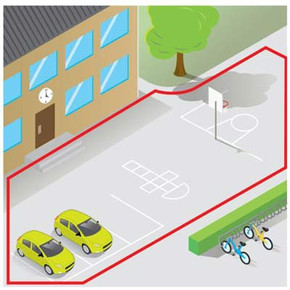Overview of Axis Fence Guard
Axis Fence Guard is a virtual trip wire application that offers highly-sensitive perimeter detection - suitable for installations within both indoor and outdoor locations. This free application can be downloaded and used by any Axis network video product with firmware 7.x and higher.
The application enables users to create a virtual fenced-off area within an Axis network camera's field of view. When moving objects, such as a person or vehicle, cross the user-defined virtual line - a series of automatic triggers can be activated. Users can create profiles that each support one trip wire and can be used simultaneously or at different times. These profiles allow users to configure different responses to various trigger settings to each virtual 'fence'.
Integrated fully with the camera's event management system, this application can be modified to deliver reliable security monitoring. Alarm overlay options take the form of red bounding boxes around the alarm-triggering object and are supported in live or playback mode - ensuring significant object motion can be identified instantly. Users can also be alerted by a choice of notifications, such as email, when motion is detected by the camera in real-time.
With Axis False Alarm Filtering, background movement is analysed and insignificant object motion such as swaying trees or small animals are ignored. Event analysis is also handled onboard the network camera and can be configured to dismiss situations seen as non-threatening - reducing the occurrence of costly false alarms.
The intuitive system design tool allows for simplified setup - reducing installation and configuration time. The application can be installed as and when required, onto Axis network cameras with firmware 7.10 and higher - providing a truly scalable solution.
Please note: one licence per camera is required. This product is available as a single licence or pack of 10-licences, please select the required pack-size from the dropdown menu.
Key features and benefits:
- A flexible video motion detection application that is suitable for both indoor and outdoor installations
- Compatible with a wide range of Axis IP devices with firmware 7.10 or higher
- Real-time visual confirmation to ensure the application detects objects correctly
- Multiple profiles allow the user to tailor the application to their specific surveillance requirements
- Axis False Alarm Filtering allows for swaying objects and small movements and does not trigger the trip wire alarm
- Perspective configuration can be configured to support long-range sections in scenes
- Alarm overlay option for bounding boxes allow quick investigation in live or playback mode
Typical applications:
The Axis Fence Guard application is an ideal choice for the observation of low-traffic areas that require the implementation of virtual trip wires. Typical applications include business car parks, gated communities and industrial warehouses.
Key technical features:
- One virtual fence per profile (10-corner line)
- Up to ten profiles for all cameras, except multichannel products which have up to three concurrent profiles
- Visual confirmation needed to verify application set-up
- Axis False Alarm Filtering for short-lived objects
- Perspective configuration for small objects
- Open VAPIX API for software integration
- Please note: harsh weather conditions such as heavy rain or snow may affect detection
Compatible cameras:
Firmware version 7.10 or later is required. For a full list of compatible products please refer to the product datasheet.
Back To Top