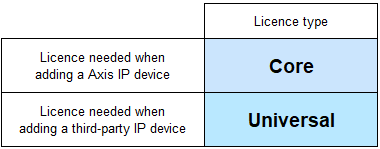Overview of Axis Camera Station 5 - universal device licence
- For third-party cameras
- Facilitates the connection of third-party cameras to ACS
- Supports 4K resolution cameras at up to 50fps
- View up to 25 camera streams at once
- Easy video retrieval via Smart search and video scrubbing
Axis Camera Station 5 (ACS 5) is an ideal choice for small to mid-sized installations that require a versatile monitoring and recording solution. Its easy-to-use interface facilitates intuitive operation, enabling the effective management of incidents and quick export of recordings. Optimised for use with Axis IP cameras, the software also allows the user to easily integrate additional IP technology such as access control, speakers and other devices into a single system.
Application & Functionality
This user-friendly and feature-packed management system supports 4K resolution up to 50fps, and H.264 compression, combined with Axis’ Zipstream technology, helps to manage the increased demand for bandwidth and storage that comes with this high resolution. Up to 25 camera streams can be viewed simultaneously – allowing users to view activity in multiple areas at once. Site map functionality also provides an overview of all connected devices for a full summary of the entire surveillance area. Alarm management can include not only camera-based video motion detection but also events from other devices such as access control readers and audio-based detection, allowing the user to manage a diverse range of security and surveillance operations. Furthermore, video retrieval is straightforward with features such as Smart search and video scrubbing, allowing users to quickly locate specific information.
Integration
The software is installed using the built-in configuration wizard with automatic camera discovery, making integration to multiple sites quick and easy. All locations can be easily operated and managed via any ACS 5 client in the system. The Axis Camera Station mobile app is also available and allows remote viewing alongside basic control functions – all from a mobile device. Data can be exported both manually or on a scheduled basis to an external storage device or a cloud service. Licensing for Axis Camera Station 5 is split between core and universal licences. Each Axis device added to the system will need a core licence. For third-party cameras, one universal device licence is required for each IP address.
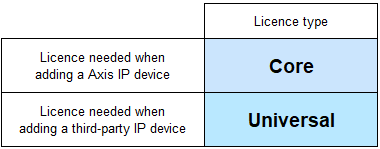
Please ensure you are purchasing the correct type of licence - existing customers that have already registered their ACS system with Axis can visit the Axis Licence Portal to review their current licences.
Refer to the table or use the Axis Licence Calculator to determine which licence is required when integrating a new IP device into ACS.
Key Features and Benefits
- Each third-party device will require a universal device licence to be integrated into Axis Camera Station 5
- ACS Device Compatibility Tool verifies compatibility of third-party IP devices with Axis Camera Station 5
- Quick set-up, with the configuration wizard and handy automatic camera discovery feature
- All camera resolutions up to 4K (8.3 megapixels) are supported - for highly detailed, CCTV surveillance
- Footage can be delivered at up to 50 frames per second in live view, to enable the smooth capture of busy scenes
- Site map function provides the operator with a full overview of the camera system
- Responsive digital pan-tilt-zoom control provides efficient camera navigation in live view
- Control of PTZ cameras in live view with the use of a mouse, keyboard or joystick (not included) provides effective monitoring in real time
- Support for Axis Corridor Format helps to reduce bandwidth levels and optimise the field of view in areas such as hallways and corridors
- Two-way audio is supported to enable the delivery of verbal warnings in live view
- Up to 25 camera views can be displayed simultaneously – beneficial when investigating footage for identification purposes
- Smart Search video functionality enables the quick and easy retrieval of data
- Video scrubbing technology allows the user to scroll through a defined timeline and quickly retrieve recordings in playback
- The manual or scheduled export of data provides efficient management of recordings
- Camera-based, recorded audio can be listened to in playback – beneficial when investigating incidents
- Scheduling of recordings can be set to run continuously or for specific time frames – helpful when certain times of the day feature higher levels of activity
- Recordings can be triggered, with the use of camera-based video motion detection and tampering alarms, to alert operators of possible events
- Axis Zipstream technology helps to lower bandwidth and storage levels – whilst maintaining resolution and frame rate
- Mobile app provides remote access to the system, alongside the ability to view live video and playback of recordings
Back To Top