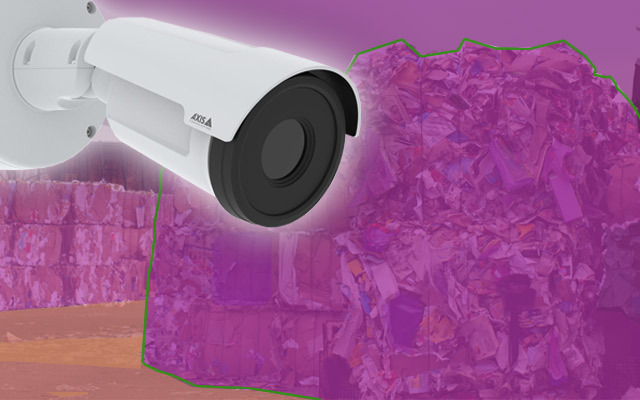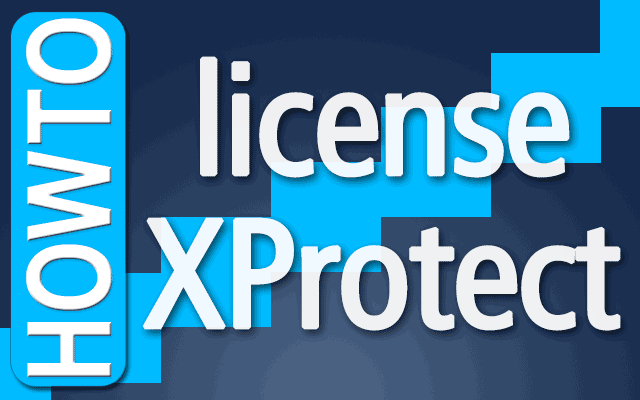How to set up keyboard shortcuts in the Milestone XProtect Smart Client
Navigating around a complex video management system by mouse or joystick can be frustrating for some, and they can benefit from the comprehensive keyboard shortcut capability built into the Smart Client. Here we break down how keyboard shortcuts are set up and we create an oft-used shortcut to refresh the server config in the process.
How to export footage from the Milestone XProtect Smart Client
Video explainer for the process of exporting video of interest from the Milestone XProtect Smart Client application to allow further investigation, to pass to the authorities or just to store long-term.
How to use the playback controls on the Milestone XProtect Smart Client
The first in our How To Use Milestone video series, here we walk through each and every playback control in the XProtect Smart Client. Watch the video and subscribe to our channel to be notified when new how to videos in this series are posted.
How to add cameras and non-camera devices into Milestone XProtect
Adding a camera into your Milestone XProtect video management system may seem like the simplest of things, but it is a question we get asked a lot.
Using thermal cameras and analytics to detect fire in waste recycling
We've heard stories in the news lately of vape batteries either exploding or catching on fire, and these batteries are typically being thrown away...
Pre-Installation Pro Tips - Crucial Steps When Installing Milestone XProtect For The First Time
While Milestone XProtect is great once the system is set up, it does mean you need to think about your setup before installation so you can get the most out of your software.
How To License Milestone XProtect
The process can seem complex but is actually quite simple. If you've bought your software through Network Webcams, we provide you with a guide to licensing along with your license key (or SLC - Software License Code - as Milestone calls it). This blog has been created to help you go through the registration process with ease.
How Can You Make Your CCTV System Greener?
It’s clear that most manufacturers are continuously looking at ways that they can be “greener” - from the materials they use through to their transportation options, but the end-user can make a difference too.
How To Add Your Network Camera To Internet Explorer’s Compatibility View
While Internet Explorer is no longer a supported browser, we are still asked this question a lot, since many organisations and businesses remain reliant on unsupported Windows operating systems such as Windows XP or Windows NT.
How To Install Axis Media Control / ActiveX In Internet Explorer
This is not as task which any professional camera manufacturer will require today due to improvements in browser capabilities, but it used to be very common and we continue to be asked this question a lot, and there remains a user base for firmware-expired, cybersecurity compromised cameras which have yet to be replaced.