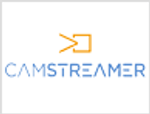CamStreamer | 501-001
CamStreamer CamOverlay App for use with Axis IP cameras to add dynamic overlays onto a video window - single camera licence
Designed for use with Axis IP cameras, this smart app enables users to add dynamic overlays onto a video window - making it an ideal choice for users looking to create engaging live streams of events and media.
- Compatible with Axis IP cameras
- Info ticker to display extra information
- Add subtitles for improved accessibility
- Create customer overlays
- One licence per Axis IP camera
Overview of the CamStreamer CamOverlay App
- Add engaging dynamic overlay graphics and information to a live stream
- Compatible with a wide range of Axis IP cameras
- Create custom overlays to best suit streaming requirements
- View graphics from two sources simultaneously
- E-licence - one licence per camera
Designed for use with Axis IP cameras, the CamOverlay App is a smart application that uses dynamic graphic overlays to display extra information (such as weather reports, sports scores or advertisements) onto a video stream. This flexible app is ideal for users who wish to provide viewers with additional information to help promote their service, as well as create a more engaging viewing experience. Straightforward to set up; the application can display different graphics from up to two sources simultaneously (or up to four on cameras with ARTPEC-6 chipset or higher), and users also have the ability to customise the preset overlays to help meet more specific requirements.
Application
The CamOverlay application runs onboard an Axis camera, meaning graphics can be incorporated into live streams running on streaming platforms including CamStreamer, as well as on local streams. With one CamOverlay licence required per IP camera, this advanced application is compatible with an extensive range of Axis network cameras and can be used for a variety of applications; from presenting tourists with important timetables of events and local weather reports to displaying dynamic traffic information or sports results - producing informative video streams that offer real value to viewers.
Functionality
This versatile application includes a range of interesting features that help users to create engaging live streams that keep their viewers informed and up to date. The app is loaded with a variety of preset graphics, including a choice of eleven weather widgets with four colour schemes and seven languages. The info ticker feature also allows users to choose and display extra-textual information, much like a TV news broadcast; while integration with Sportzcast enables the display of live sports results. A PTZ compass is also available which shows what cardinal direction the camera is pointing in at any given moment – particularly useful in traffic streaming applications. Users are able to add subtitles to videoconferences, lectures and studio broadcasts; and the inclusion of images in JPEG, PNG or GIF format can offer pricing or event schedule information. CamOverlay App also supports picture-in-picture functionality, which allows users to insert the picture from another camera on their network into the live stream – providing an efficient solution for sports broadcasting.
Integration
CamOverlay App can be downloaded and run onboard an Axis IP camera, meaning there is no need for extra computers or complex configurations. Users simply need to download and install the application onto their Axis camera and activate their license to begin enhancing live streams.
Please note: a single CamOverlay App licence is required per Axis IP camera.
Key features & benefits
- E-licence CamOverlay application is compatible with a wide range of Axis IP cameras
- Enables the addition of dynamic overlay graphics to live streams – helping to provide more informative and engaging content
- Users can create custom graphics that best suit streaming requirements or choose from a varied range of preset widgets
- Ability to view graphics from two sources (four with ARTPEC-6 Axis cameras) simultaneously for easy viewing of multiple sources of information
- Info ticker allows users to choose and display extra-textual information, much like a TV news broadcast
- Display live sports results via integration with Sportzcast
- PTZ compass shows the direction of the camera and the section it is streaming – particularly useful for traffic applications
- Inclusion of images in a variety of file formats enables the communication of promotional materials and scheduling information
- Subtitles can be added to videoconferences – helping to improve the accessibility of the stream
- Picture in Picture functionality enables the insertion of the picture from another camera on the network into the live stream
- Runs on-camera so no need for extra PCs or complex configurations
Typical applications
This smart application is ideal for users who require engaging live-streamed videos that help to keep their viewers up to date with the latest developments. Typical applications include providing the location of specific stalls at large networking events, adding weather reports and useful information to streams of tourist attractions as well as traffic monitoring applications.
Back To Top