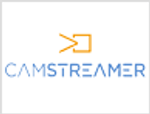CamStreamer | 500-001
CamStreamer App for live streaming with Axis IP cameras - single camera licence
This smart app is designed for live streaming with Axis IP cameras. It's able to stream live video directly to a variety of streaming platforms and is an ideal choice for users who require a reliable method of livestreaming events.
- Compatible with Axis IP cameras
- Stream to a variety of platforms, incl. YouTube
- Digital autotracking for moving objects
- Audio streaming is supported
- One licence per Axis IP camera
Overview of CamStreamer App
- Live video streaming to a variety of streaming platforms including YouTube, Wowza and Facebook
- Compatible with a wide range of Axis IP cameras
- Support for audio streaming (IP camera model dependent)
- Support for 24/7 or scheduled streaming
- E-licence - one licence per camera
CamStreamer App is an application that runs onboard an Axis IP camera, such as the Axis V5925, and streams live video directly to a variety of streaming platforms, including YouTube, Facebook, Twitch, Periscope and Wowza. With an extensive range of use cases, the app is ideal for live event broadcasting, such as church services, wedding ceremonies as well as training or educational sessions. It's straightforward to set up and also supports stream scheduling to let users automatically run streams on specific days of the week or at specific times. Other interesting features include static image overlays, stream triggers, audio support and MP3 audio loops - all serving to create an engaging live stream experience that can help to improve engagement with your audience.
Application
With one CamStreamer App licence required per network camera, this versatile application is compatible with a wide range of Axis IP cameras and allows users to live stream content directly from their IP camera to their chosen streaming platform. The application leverages the power of its associated camera, simplifying configuration with no need for an extra computer or public IP address. CamStramer App can be used for a variety of applications, from live streaming events like church services and sports events to wildlife activity and live streams from nature reserves, generating site traffic and helping reach a wider audience.
Functionality
This smart application includes a variety of handy features that help to create effective and engaging live streams. Audio support (IP camera model dependent) allows viewers to listen in on activity close to the IP camera and provides an interesting complement to live video. Music can also be added to streams with MP3 audio loops, and static image overlays are also included to enable the display of additional information over the image. Stream triggers mean that the stream can be started based on camera-based events, such as motion detection; and YouTube Event Watchdog functionality ensures the stream is not interrupted - even if the camera connection is lost. Digital autotracking allows the stream to focus on any moving object in the scene, while support for stream scheduling enables users to set their camera to record streams at specified times of the week. More dynamic graphics, such as live weather reports, traffic information and sports results, can be implemented through the CamOverlay App (sold separately).
Integration
CamStreamer App can be downloaded and run onboard an Axis IP camera, meaning there is no need for an extra computer, complex configurations or a Public IP address. Users simply need to download and install the application onto their Axis camera and activate their license to start streaming.
Please note: a single CamStreamer App licence is required per Axis IP camera.
Key features & benefits
- E-licence CamStreamer application is compatible with a wide range of Axis IP cameras
- Enables online video streaming to a variety of streaming platforms including YouTube and Facebook
- Audio support can be utilised to help complement the live video stream (IP camera model dependent)
- Stream scheduling and stream triggers enable automatic streaming at designated times and events – simplifying stream management
- Music and image overlays can be added to streams to help create more engaging content
- Digital autotracking allows users to easily stream moving objects
- Runs on-camera so no need for extra PCs or complex configurations
Typical applications
CamStreamer App is an ideal choice for users requiring a reliable and engaging live stream. With audio support, automated stream scheduling and YouTube Event Watchdog functionality; users can easily set up a stream to run continuously or at specific times for a vast variety of purposes. Typical applications include the streaming of wedding ceremonies, sporting events and classroom-based lessons or training sessions.
Back To Top