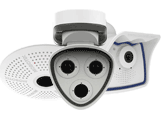In simple terms, video analytics is the capability of a camera or a computer to analyse the data captured by a
camera and to recognise objects, activity, or patterns. The algorithms that make up the video analytics capability
are ‘trained’ using large amounts of data sets that give them this ability to ‘recognise’.
For video analytics to work well, it will require the algorithm to be trained well, and for sufficient computing
power (CPU) to be present for the camera or computer to be able to run the algorithm. These two critical
prerequisites will determine how useful and accurate video analytics in a camera system will be in real-life
situations.
It is, therefore, important to recognise that the usefulness of video analytics can vary greatly between different
manufacturers. Generic phrases such as ‘video analytics’, ‘intelligent video’, and ‘AI’, etc., are widely used by
marketers in the CCTV industry, but, as with everything, performance levels may differ significantly. Being
cautious and taking expert advice is recommended.
The key benefits of video analytics are fourfold:
- Accurate detections, and a significant reduction of false alarms
- Undesirable situations or activity can be highlighted to operators or managers in real-time
- Video evidence can be found swiftly during post-incident investigation
- Processes can be automated, e.g., an ANPR camera can open a barrier if the number plate is recognised
For video analytics to function well, camera positioning, pixel density, and light conditions are all key
considerations to be made as part of your planning.
Contact us if you require assistance with deciding what’s the best solution for you.