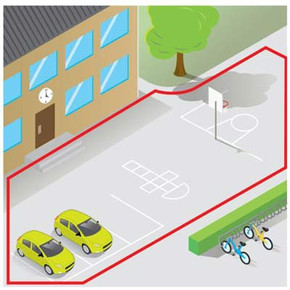Overview of Axis Motion Guard
Axis Motion Guard is designed to provide a proactive approach to security monitoring. The software is a robust, motion detection application suitable for both indoor and outdoor installations. This free application can be downloaded and used by any Axis network video product with firmware 7.x and higher.
The application detects and triggers an alarm if an object, such as a person or vehicle, moves within predefined areas of an Axis IP camera's field of view. Users can create multiple profiles that each support one area of interest and three excluded areas. These profiles can also be used simultaneously or at different times – allowing users to configure different responses to various trigger settings, or apply specific trigger settings for different times of the day.
Alarm overlay options are supported in live or playback mode and take the form of red bounding boxes around the alarm-triggering object - ensuring significant object motion can be identified clearly. These alarms can also be set to inform users if activity is detected in real-time via email notification - for enhanced security monitoring.
Axis False Alarm Filtering analyses and adapts to the natural motion in the background to dismiss situations seen as non-threatening, such as swaying trees and headlights of passing cars. Featuring perspective configuration, users can associate an object's image size at different distances from the camera to disregard insignificant motion and focus attention on real threats.
The application can be installed onto cameras as and when required, at any point in time - providing a truly scalable solution. Additionally, the intuitive system design tool allows for simplified setup - reducing installation and configuration time.
Please note: one licence per camera is required. This product is available as a single licence or pack of 10-licences, please select the required pack-size from the dropdown menu.
Key features and benefits:
- A flexible video motion detection application that is suitable for both indoor and outdoor applications
- Compatible with a wide range of Axis IP devices with firmware 7.10 and higher
- Intuitive configuration with real-time visual confirmation helps ensure the application detects objects correctly
- Multiple profiles allow the user to tailor the application to their specific surveillance requirements
- Axis False Alarm Filtering prevents detection of non-threatening objects such as swaying trees
- Alarm overlay option for bounding boxes allow quick investigation in live or recorded video footage
Typical applications:
The Axis Motion Guard application is suitable for businesses requiring a more proactive approach to security monitoring within scenes of low traffic. Typical applications include office corridors, vehicle depots and university grounds.
Key technical features:
- One licence required per Axis network camera
- One 'include' area and three 'exclude' areas per profile (10 point polygons)
- Up to ten profiles for all cameras, except multichannel products which have up to three concurrent profiles
- Visual confirmation to verify application setup
- Web configuration included
- Open VAPIX for software integration
- Please note: harsh weather conditions such as heavy rain or snow may affect detection
Supported camera models
Firmware version 7.10 or later is required. For a full list of compatible products please refer to the product datasheet.
Back To Top